xtd (pronounced "extend") is a modern c++17/20 framework to create console, forms (GUI like WinForms) and unit test applications on Windows, macOS, Linux, iOS and android.

Features
- Free and open-source (MIT License);
- a collection of native C++ classes libraries, to complete std;
- API close to the .net API with a modern C++ approach and full integration with the std standard;
- xtd is designed to manage GUI controls and dialogs in pure native mode or with CSS styles.
- written in efficient, modern C++17 / C++20 with RAII programming idiom;
- and highly portable and available on many different platforms (Windows, macOS, Linux, iOS and android);
xtd libraries architecture

xtd is composed of several libraries.
xtd.core

The xtd.core library is modern C++17/20 libraries of classes, interfaces, and value types that provide access to system functionality. It is the foundation on which c++ applications, components, and controls are built.
xtd.drawing

The xtd.drawing library contains types that support basic GDI+ graphics functionality. Child namespaces support advanced two-dimensional and vector graphics functionality, advanced imaging functionality, and print-related and typographical services. A child namespace also contains types that extend design-time user-interface logic and drawing.
xtd.forms

The xtd.forms library contains classes for creating Windows-based applications that take full advantage of the rich user interface features available in the Microsoft Windows, Apple macOS and linux base operating system.
xtd.tunit

The xtd.tunit library is a unit-testing framework for modern C++17/20 inspired by Microsoft.VisualStudio.TestTools.Cpp.
Getting Started
- Installation provides download, install and uninstall documentation.
- Guide provides xtd guides and tutorials.
- Examples provides over 700 examples to help you use xtd, grouped by libraries and topics.
Examples
The classic first application 'Hello World'.
Console
hello_world_console.cpp:
CMakeLists.txt:
Build and run
Open "Command Prompt" or "Terminal". Navigate to the folder that contains the project and type the following:
Output
Forms
hello_world_forms.cpp:
CMakeLists.txt:
Build and run
Open "Command Prompt" or "Terminal". Navigate to the folder that contains the project and type the following:
Output
Windows:


macOS:
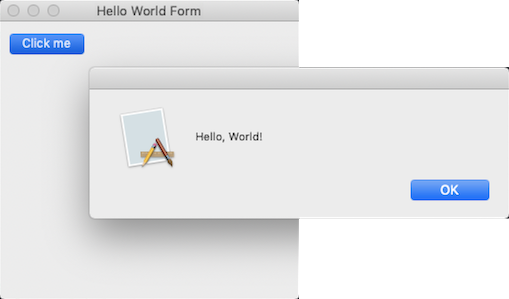

Linux Gnome:


Unit tests
hello_world_test.cpp:
CMakeLists.txt:
Build and run
Open "Command Prompt" or "Terminal". Navigate to the folder that contains the project and type the following:
Output
See also
Generated on Mon Oct 9 2023 14:42:20 for xtd by Gammasoft. All rights reserved.
