lcd_label3.cpp
demonstrates how to use xtd::forms::lcd_label control.
- Windows


- macOS
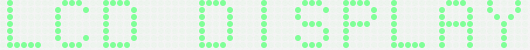

- Gnome


#include <xtd/forms/application>
#include <xtd/forms/context_menu>
#include <xtd/forms/form>
#include <xtd/forms/lcd_label>
#include <xtd/forms/system_texts>
#include <xtd/startup>
using namespace xtd;
using namespace xtd::drawing;
using namespace xtd::windows::forms;
public:
static auto main() {
application::run(form1 {});
}
form1() {
auto_size(true);
opacity(0.5);
start_position(form_start_position::center_screen);
top_most(true);
label1.auto_size(true);
label1.context_menu(context_menu1);
label1.fore_color(color::lime);
label1.height(50);
label1.lcd_style(lcd_style::dot_matrix_display);
label1.parent(*this);
label1.text("LCD DISPLAY");
mouse_location = e.location();
label1.cursor(cursors::no_move_2d());
};
mouse_location = point::empty;
label1.cursor(cursors::default_cursor());
};
};
}
private:
lcd_label label1;
menu_item context_exit_menu_item {system_texts::exit(), {*this, &form1::close}};
forms::context_menu context_menu1 {context_exit_menu_item};
};
startup_(form1::main);
Generated on Mon Oct 9 2023 14:41:56 for xtd by Gammasoft. All rights reserved.
