lcd_label_with_dot_matrix.cpp
demonstrates how to use xtd::forms::lcd_label_with_dot_matrix control.
- Windows
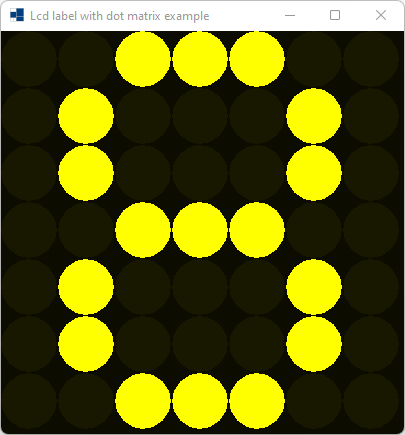
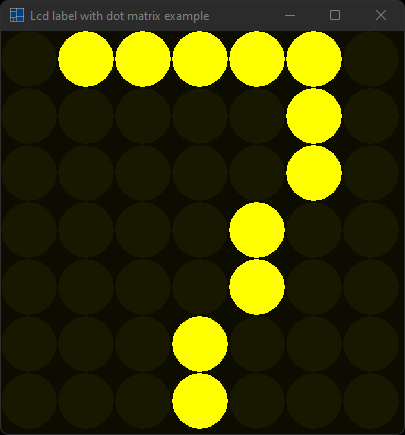
- macOS
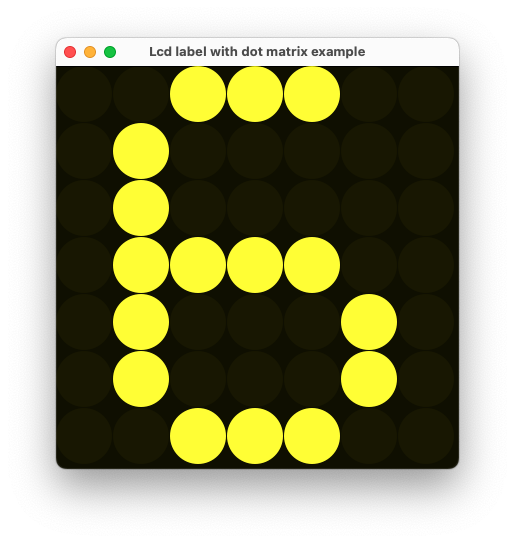
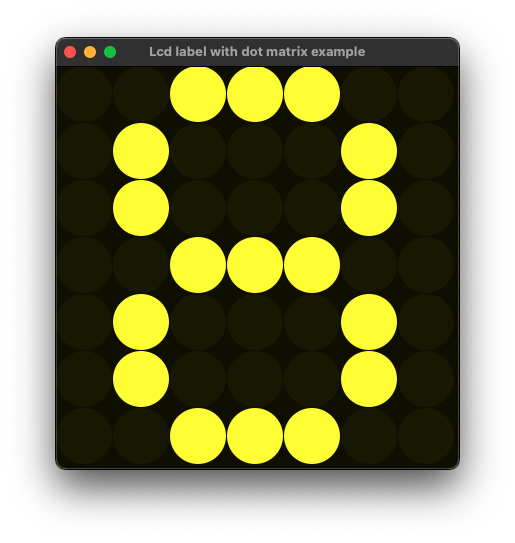
- Gnome
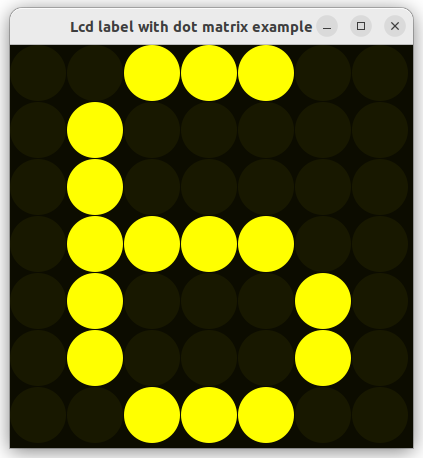
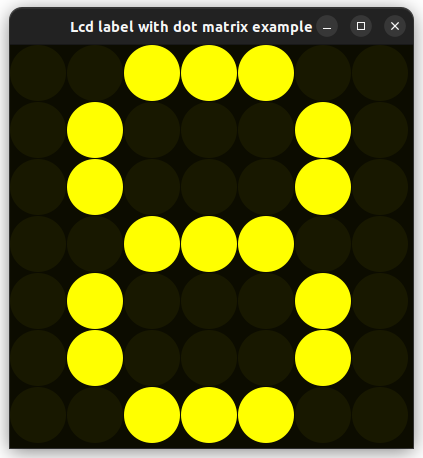
#include <xtd/forms/application>
#include <xtd/forms/form>
#include <xtd/forms/lcd_label>
#include <xtd/forms/timer>
using namespace xtd;
using namespace xtd::drawing;
using namespace xtd::forms;
auto main()->int {
auto index = 0_sz;
form form_main;
form_main.client_size({403, 403});
label.parent(form_main);
label.dock(dock_style::fill);
timer.interval(300_ms);
timer.tick += [&] {
if (++index >= label.valid_characters().size()) index = 0;
};
application::run(form_main);
}
Generated on Mon Oct 9 2023 14:41:56 for xtd by Gammasoft. All rights reserved.
