toggle_light.cpp
demonstrates how to create a custom control with xtd::forms::user_control control.
- Windows
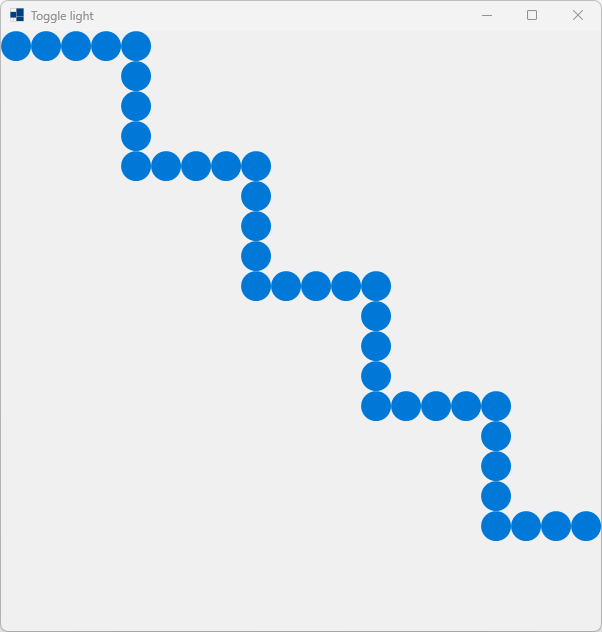

- macOS
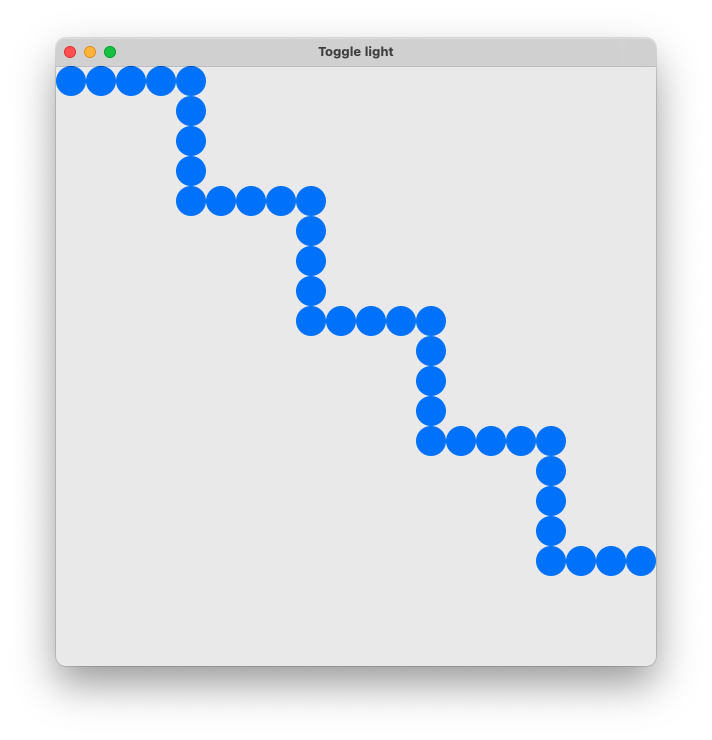

- Gnome
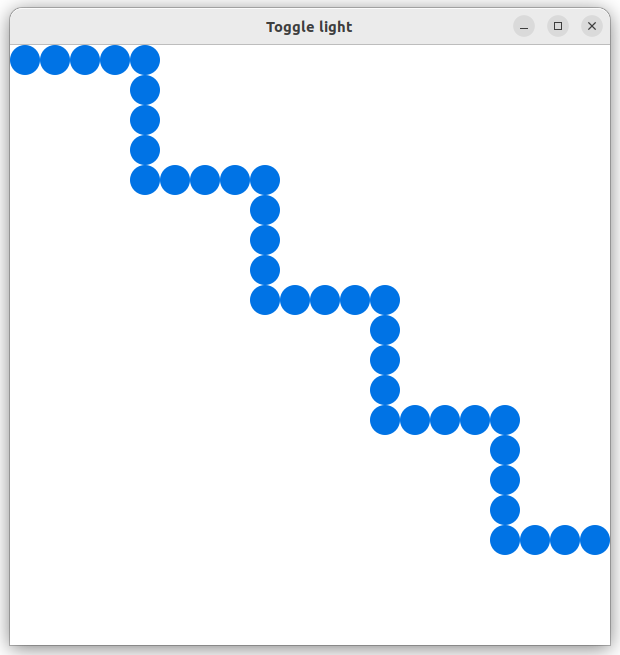
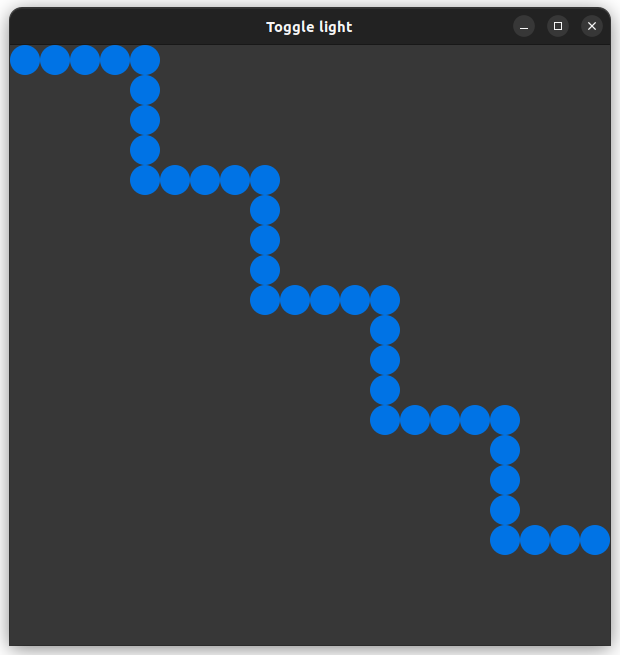
#include <xtd/drawing//system_brushes>
#include <xtd/forms/application>
#include <xtd/forms/form>
#include <xtd/forms/user_control>
using namespace std;
using namespace xtd;
using namespace xtd::drawing;
using namespace xtd::forms;
namespace toggle_light_example {
public:
toggle_light() = default;
protected:
on = !on;
refresh();
}
}
private:
bool on = false;
};
public:
main_form() {
text("Toggle light");
client_size({600, 600});
}
static void main() {
application::run(main_form {});
}
protected:
auto step_x = client_size().width() / num_x;
auto step_y = client_size().height() / num_y;
}
private:
static constexpr int num_x = 20;
static constexpr int num_y = 20;
array<array<toggle_light, num_y>, num_x> toggle_lights;
};
}
auto main()->int {
application::run(toggle_light_example::main_form {});
}
Generated on Mon Oct 9 2023 14:41:56 for xtd by Gammasoft. All rights reserved.
