wnd_proc.cpp
demonstrates the use of wnd_proc method.
- Windows
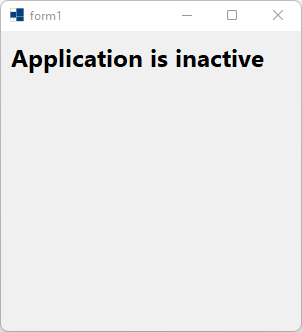
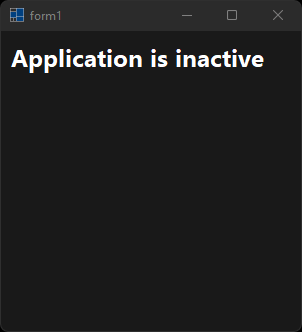
- macOS
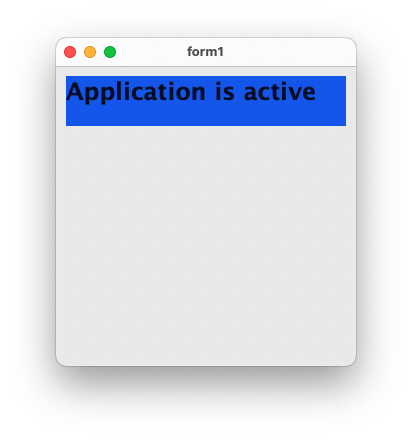
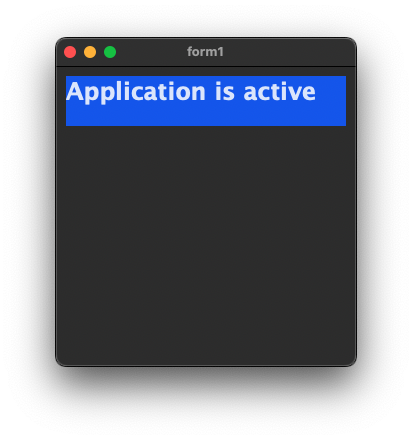
- Gnome
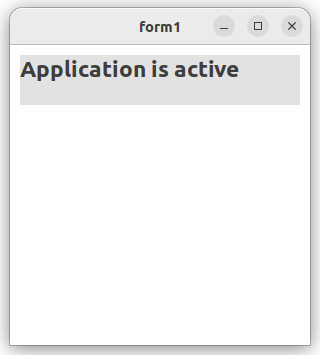
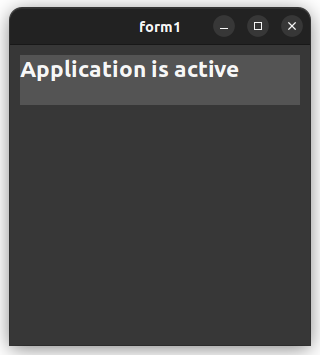
#include <xtd/drawing/system_brushes>
#include <xtd/forms/application>
#include <xtd/forms/form>
using namespace xtd;
using namespace xtd::drawing;
using namespace xtd::forms;
namespace wnd_proc_example {
public:
form1() {
client_size({300, 300});
text("form1");
}
protected:
form::on_paint(e);
// Paint a string in different styles depending on whether the application is active.
if (app_active) {
} else {
e.graphics().draw_string("Application is inactive", font(), system_brushes::control_text(), 10, 10);
}
}
// Listen for operating system messages.
// The WM_ACTIVATEAPP message occurs when the application becomes the active application or becomes inactive.
case WM_ACTIVATEAPP:
// The wparam value identifies what is occurring.
app_active = (as<int>(m.wparam()) != 0);
// Invalidate to get new text painted.
invalidate();
break;
}
form::wnd_proc(m);
}
private:
bool app_active = true;
};
}
auto main()->int {
application::run(wnd_proc_example::form1 {});
}
Generated on Mon Oct 9 2023 14:41:56 for xtd by Gammasoft. All rights reserved.
