Connection class to setup an connection to the hyperion server and execute commands. More...
#include <FlatBufferConnection.h>
Inheritance diagram for FlatBufferConnection:
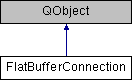
Public Slots | |
| void | setImage (const Image< ColorRgb > &image) |
| Set the leds according to the given image. More... | |
Signals | |
| void | setVideoMode (const VideoMode videoMode) |
| emits when a new videoMode was requested from flatbuf client | |
Public Member Functions | |
| FlatBufferConnection (const QString &origin, const QString &address, const int &priority, const bool &skipReply) | |
| Constructor. More... | |
| ~FlatBufferConnection () | |
| Destructor. | |
| void | setSkipReply (const bool &skip) |
| Do not read reply messages from Hyperion if set to true. | |
| void | setRegister (const QString &origin, int priority) |
| Register a new priority with given origin. More... | |
| void | setColor (const ColorRgb &color, int priority, int duration=1) |
| Set all leds to the specified color. More... | |
| void | clear (int priority) |
| Clear the given priority channel. More... | |
| void | clearAll () |
| Clear all priority channels. | |
| void | sendMessage (const uint8_t *buffer, uint32_t size) |
| Send a command message and receive its reply. More... | |
Detailed Description
Connection class to setup an connection to the hyperion server and execute commands.
Constructor & Destructor Documentation
§ FlatBufferConnection()
| FlatBufferConnection::FlatBufferConnection | ( | const QString & | origin, |
| const QString & | address, | ||
| const int & | priority, | ||
| const bool & | skipReply | ||
| ) |
Constructor.
- Parameters
-
address The address of the Hyperion server (for example "192.168.0.32:19444) skipReply If true skip reply
Member Function Documentation
§ clear()
| void FlatBufferConnection::clear | ( | int | priority | ) |
Clear the given priority channel.
- Parameters
-
priority The priority
§ sendMessage()
| void FlatBufferConnection::sendMessage | ( | const uint8_t * | buffer, |
| uint32_t | size | ||
| ) |
Send a command message and receive its reply.
- Parameters
-
message The message to send
§ setColor()
| void FlatBufferConnection::setColor | ( | const ColorRgb & | color, |
| int | priority, | ||
| int | duration = 1 |
||
| ) |
Set all leds to the specified color.
- Parameters
-
color The color priority The priority duration The duration in milliseconds
§ setImage
Set the leds according to the given image.
- Parameters
-
image The image
§ setRegister()
| void FlatBufferConnection::setRegister | ( | const QString & | origin, |
| int | priority | ||
| ) |
Register a new priority with given origin.
- Parameters
-
origin The user friendly origin string priority The priority to register
The documentation for this class was generated from the following files:
- include/flatbufserver/FlatBufferConnection.h
- libsrc/flatbufserver/FlatBufferConnection.cpp
 1.8.12
1.8.12